Student Support
Welcome to our student support page. Please consult our FAQs to see if your question has already been answered, or otherwise contact us directly via the form below.
Important Note
We highly recommend using Google Chrome as your browser to get the best experience for our courses. Please ensure you have cleared your browser cache first to see if the problem persists.
Support Email: studentsupport@aromaticstudies.com
If you would like to speak with us on the phone, please email us with your phone number and we will be happy to call you.
Office Hours
10am - 4pm M-W-F
Please note: We are unable to answer questions about health concerns due to legal and time restraints. We highly recommend you connect with an aromatherapists in your area. To find an aromatherapist, please visit NAHA.
FAQs
How do I update my credit card / payment method?
If you have a current playment plan or subscription, you can update your credit card details under My Account > My Subscriptions by clicking the button "Update Card".
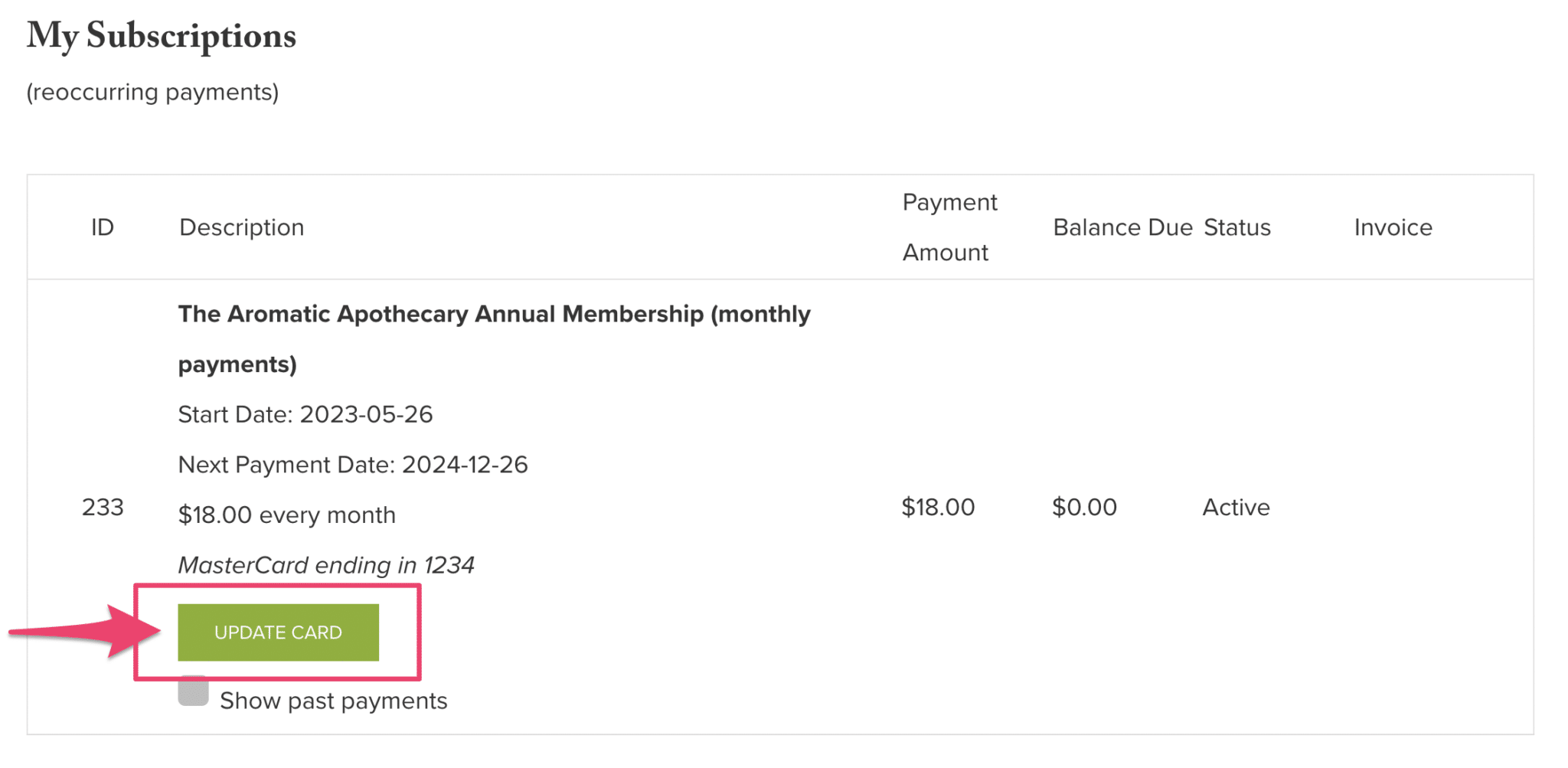
If you are making a new purchase and have a card saved on file, you can click on the text "Click here to use a different payment method" to update your card details during the purchase process.
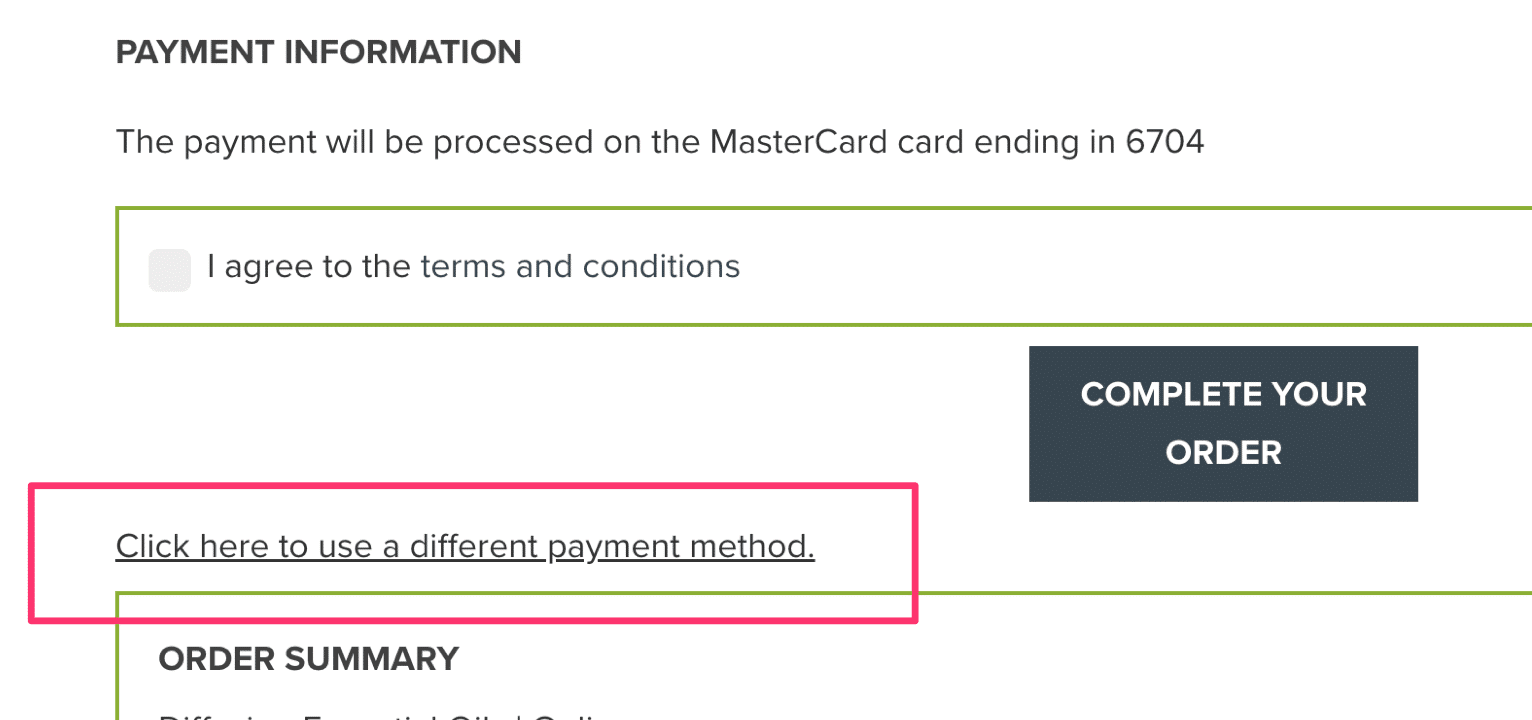
My purchased course is locked / not visible
It can take up to 10 minutes for a newly purchased course to appear in your account. If it has been 10 minutes we recommend:
- logging out and back in again
- clearing your browser cache
If you are still not seeing your course, please contact us directly via the form above.